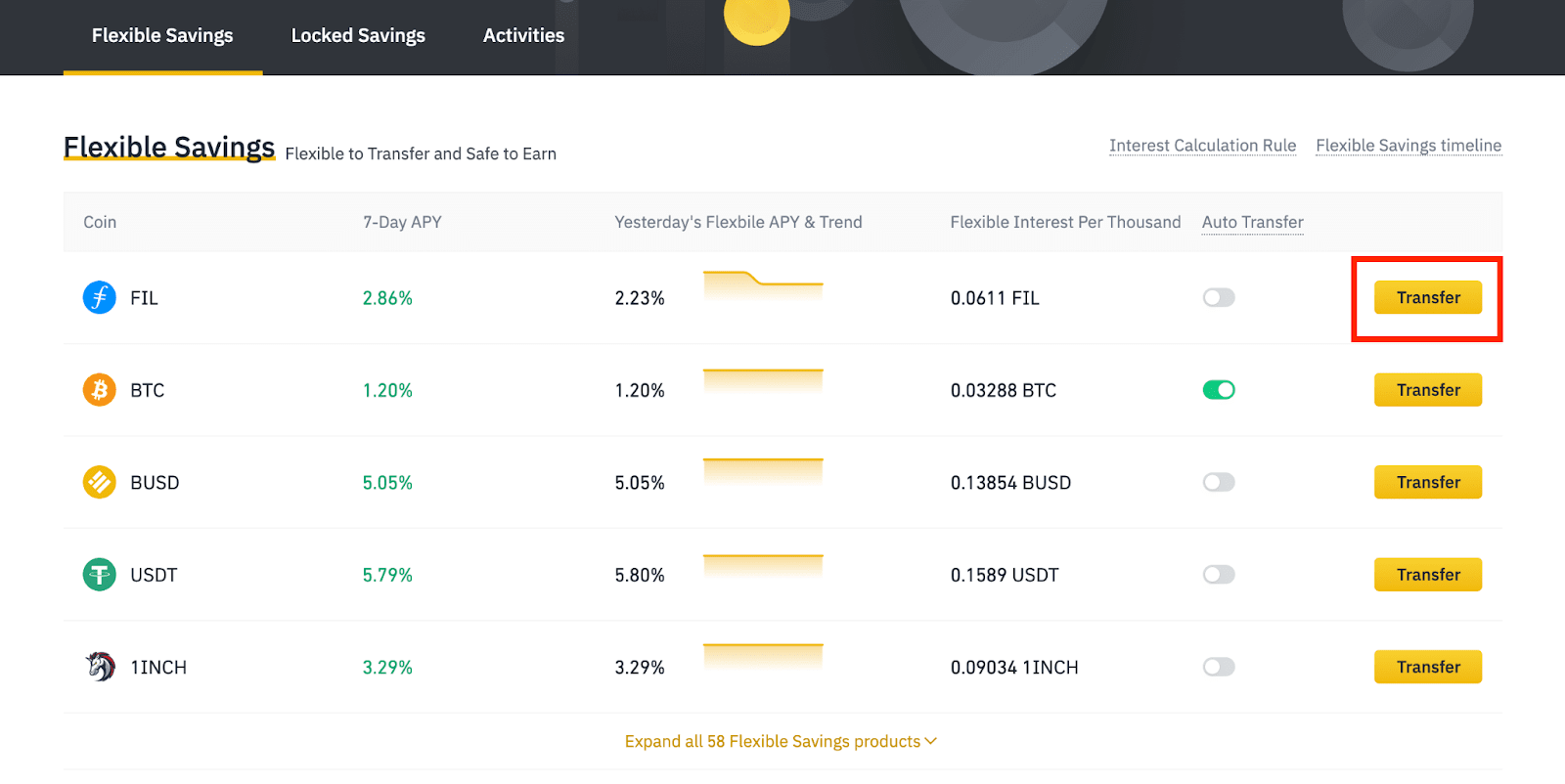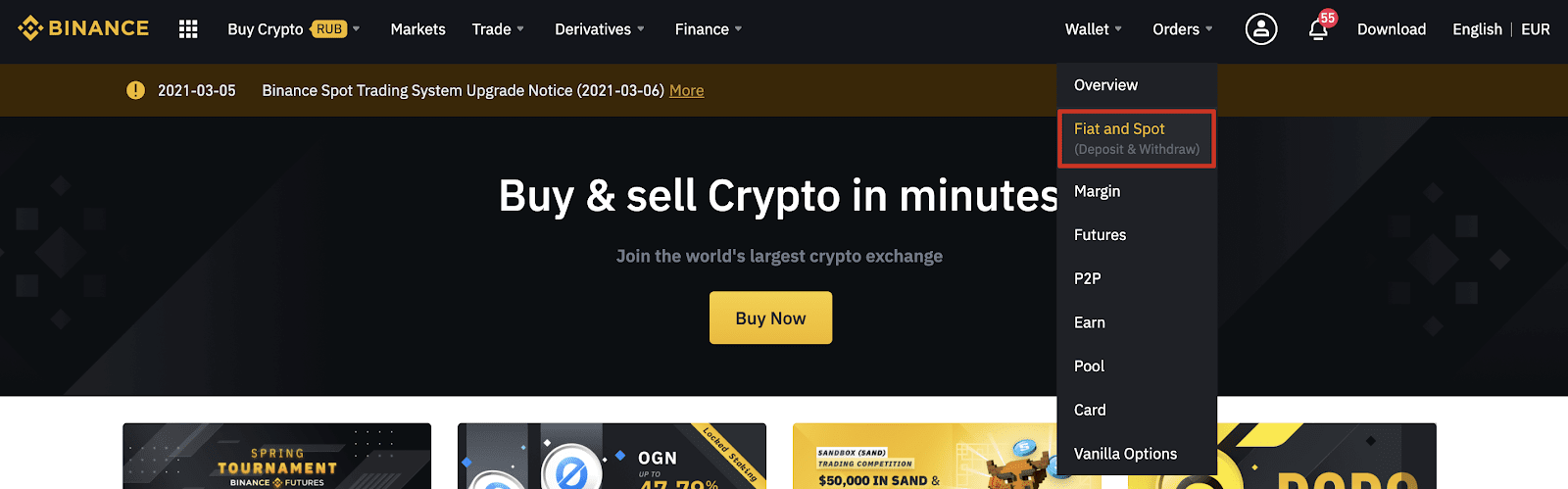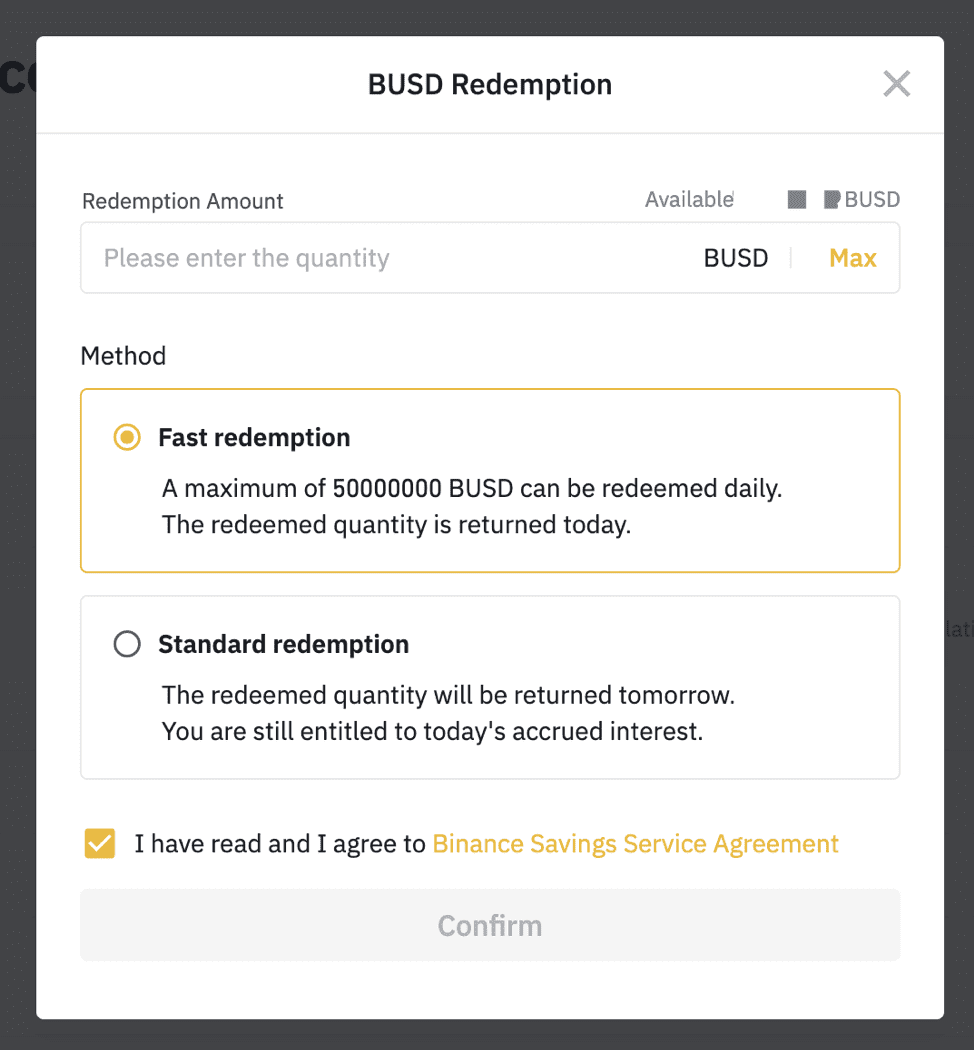How to Use Binance Flexible Savings Products
There are two types of lending products available on Binance Savings:
Fixed Savings locks your funds for a predetermined amount of time and rate of interest. In contrast, Flexible Savings lets you withdraw your deposited funds at any time. The interest rate, however, does change over time. Since you have a degree of flexibility to access your funds, the interest rates will subsequently be lower for anyone who chooses Flexible Savings products.
How to use Binance Flexible Savings?
if you are new to Binance, Sign up here www.binance.com
You will find [Flexible Savings] and [Fixed Savings] on this page. To view all Flexible Savings products, click [Expand all Savings products].
Meanwhile, please ensure that you have sufficient assets available. These funds cannot be in open orders and/or in your Margin Account.
Once you have entered the lot amount, the system will automatically calculate the expected interest after redemption.
Subscription information:
- Subscription amount: the total amount of subscription
- Value date: the first date and time you can withdraw your subscription with added interest
- Flexible Interest per thousand: reference earnings based on historical thousand earnings
- Maximum subscription: individual subscription ceiling
- Value date: the date on which the revenue starts to be calculated
- 7-Day APY: reference annualized return rate based on a historical annualized return
5. Click [Redeem] on the asset you wish to cash out. Your principal and interest will be credited at once, you can check the fund balance in the fund list.
To learn more about Flexible Savings, visit my Telegram Chart