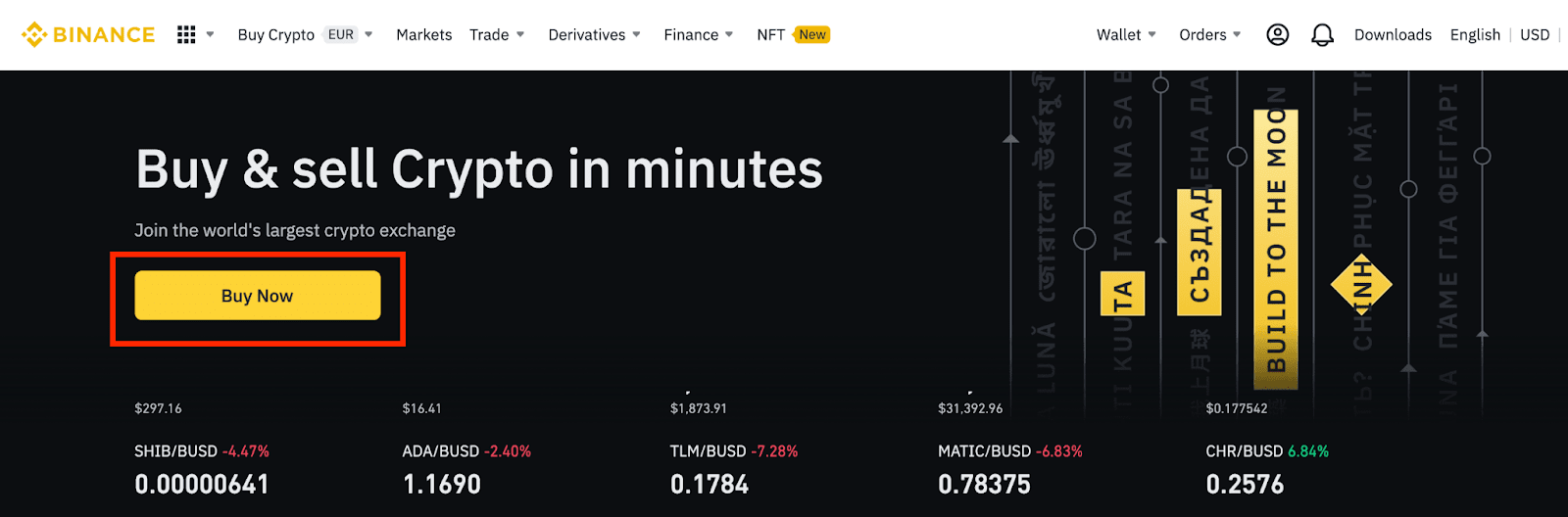How to buy crypto with Cash Balance
1. Log in to your Binance account and click [Buy Now] on the homepage banner.
2. Enter the fiat amount you want to spend and the system will automatically display the amount of crypto you can get. Click [Continue].
3. Click [Cash Balance] - [Continue].
Please note that if you don’t have sufficient balance in your account, you will be redirected to the [Deposits] page to deposit.
4. Please check the payment details and fees and confirm your order within 1 minute, or the amount of crypto you can get would be recalculated based on the current market price. You can click [Refresh] to see the new order amount.